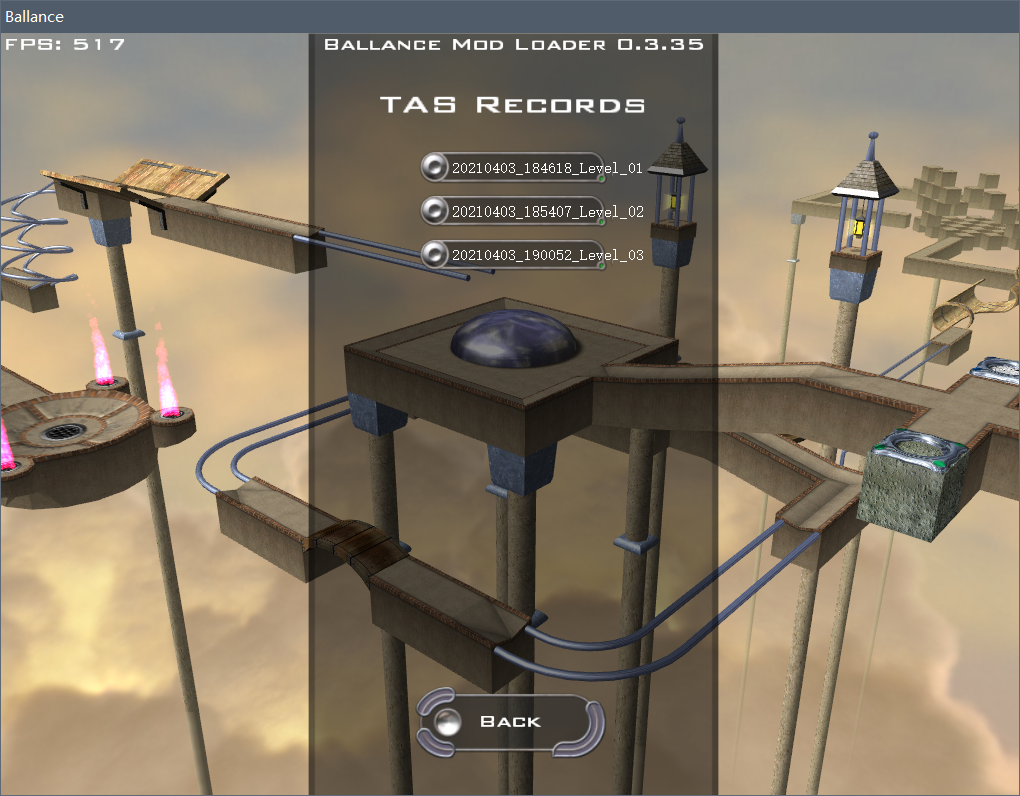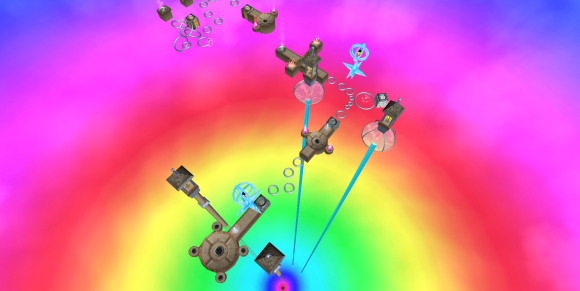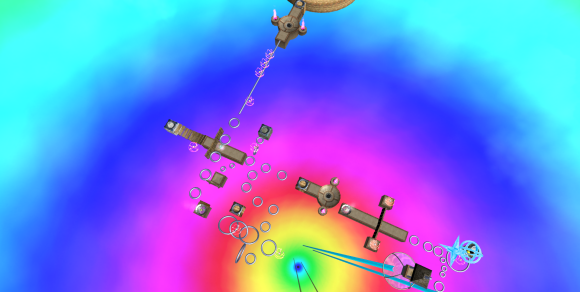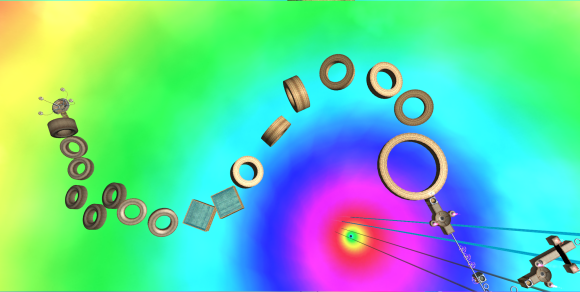Ballance Weekly Report
Week 14 of 2021
March 29th, 2021 - April 4th, 2021
Gamepiaynmo invented the beta version of Ballance TAS(Tool Assisted Speedrun).
TAS is the common speedrun mode in other games. But for Ballance, due to Ballance's physics engine, there is a common view that Ballance doesn't have any possibility to implement TAS. For example, if you input the same key operations, the game engine will show the different result in different test round. It is entirely unacceptable for TAS.
After some of Gamepiaynmo's reverse work of Ballance physics engine, Gamepiaynmo unstood the reason why Ballance TAS have unstable result. The physics calculation of Ballance is related to game fps, exactly, the delta value which is frequently said by some game developers. This value is affected by your computer's performance, running programs and etc. It is impossible to keep the same value within different test round without any other special operations. This is the first issue which should be solved in the implementation of Ballance TAS.
But the computer is a honest guy. If you input the same conditions, the same process routines, the computer will always output the same result. The initial confitions is gotten from Ballance physics engine. This is the second issue which should be solved in Ballance TAS.
Current situation:
Have the problems been solved entirely? No, we just take the first step. Gamepiaynmo don't have Ballance physics engine's source code, and he just an amateur of reverse technique. Currently, Ballance TAS can do:
- Replay the entire level, couldn't clip and recontruct the replay file to get the perfect speedrun record.
- Only work on the first launched level after the game launching.
- Have massive bias in too much physics calculation scene, such as 4-3, 13-3.
- The ball fragements, which generated after passing ball trafo, is disable due to it can not be controlled currently.
Protential application in future:
Prove the uniqueness of speedrun record. The delta value is different in different game round. The delta value is just like the fingerprint of a specific speedrun record.
How to use:
Download the latest version of BML, and it support TAS mod. In default, this mod is disabled. You should enable it in mod configuration page and restart game to enable Ballance TAS. For recording, if you enable TAS, all of your passed level will be record, but if you exit or restart the level, the record will stop automatically. For playing existing TAs file, you should press the button in level pick page after enabling TAS, and choose a TAS file to load and play it.
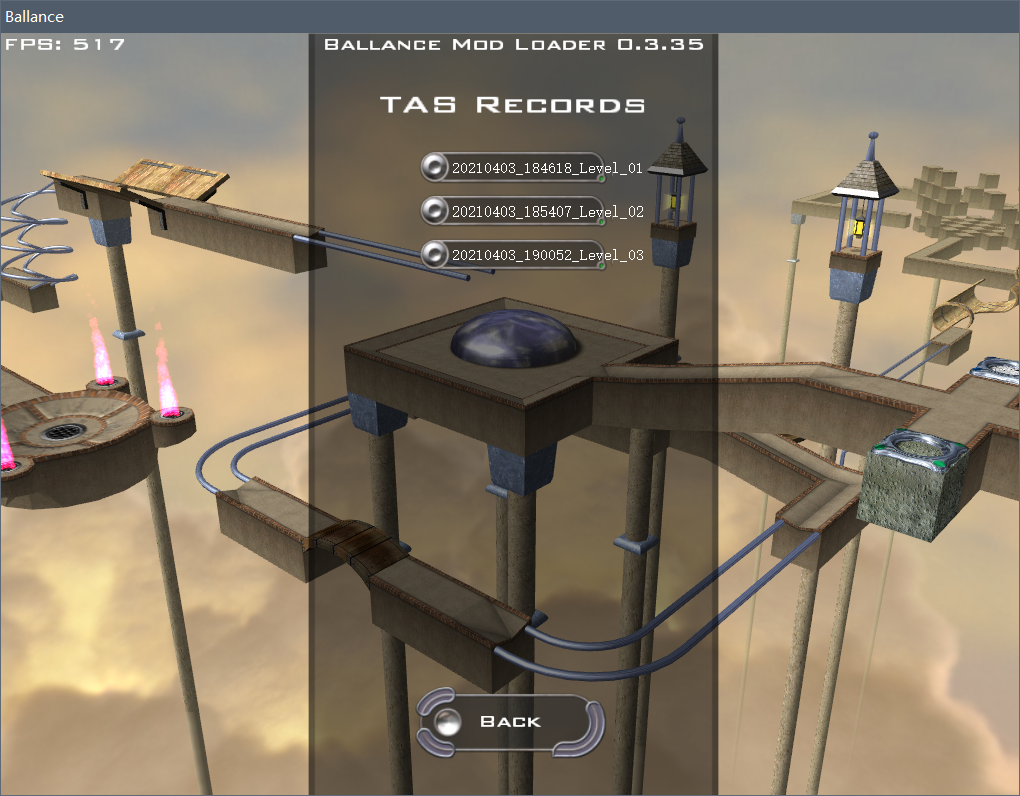
TAs mod only record 8 keyboard operations, including up, down, left, right, shift, space, q, Esc. Any other keyboard or mouse operations will be ignored.
This TAS has been tested by Gampiaynmo, BallanceBug and yunjuyihao. In follwoing urls, Gamepiaynmo provided his TAS records of Level 1 to 3. If you see the ball's position is corresponded with the shadow ball, it mean that the TAS works.
Ballance TAS still is a experimental function. It is too early that apply this in real gameplay. It just for fun now. And any ideas are welcomed.
Topic link: https://tieba.baidu.com/p/7288036786
Download link: https://github.com/Gamepiaynmo/BallanceModLoader/releases
TAS record download link(password: s7kf, download TAS_Records.zip and decompessed it into Ballance\ModLoader\): https://pan.baidu.com/s/1NknemKAUmKElAj3vLDTjOQ
Ballexer released his second custom map, Trap(圈套), collaborating with Entity_303. The original design is a Ballex custom map with the same name. Ballexer migrate its design and bring it into Ballance.
The significant elements of this map is looping rail and floor. Due to this, this map is a super hardcore map for every players. Although it is enough hard, it still is simpler than Ballex's Trap. So, unless you are confident in your Ballance technique, don't try this map. This map is not suit for normal players.
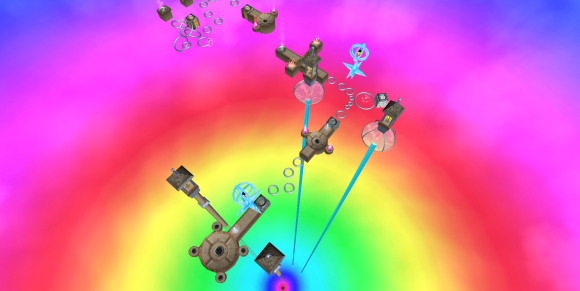
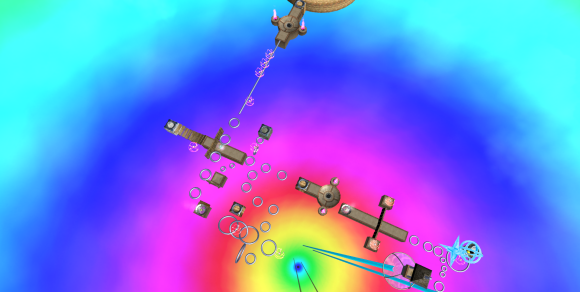
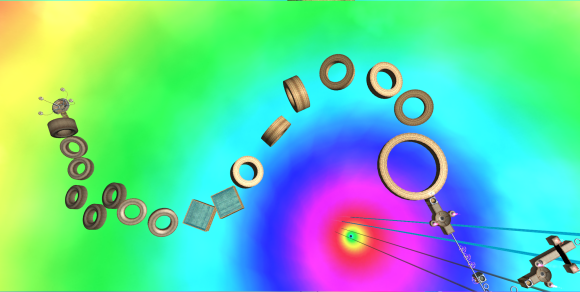
Review Ballex map: https://www.bilibili.com/video/BV1ft4y1S76a
Trap in Ballance video: https://www.bilibili.com/video/BV13A411K7xj
At the Ballance 17th birthday, 澈零_星魂 made a video as the present of Ballance's birthday.
Video link: https://www.bilibili.com/video/BV1jb4y1X78E